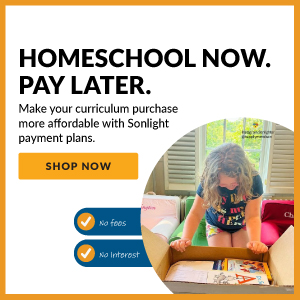FEATURED BLOG POST
 7 Reasons to Buy Your Homeschool Curriculum Early Feb 29, 2024 -
Although your new school year may be months away, now is the best time to order next year's homeschool curriculum. Here are seven reasons why earlier is better when it comes to getting your new homeschool curriculum purchases squared away.
Continue reading
7 Reasons to Buy Your Homeschool Curriculum Early Feb 29, 2024 -
Although your new school year may be months away, now is the best time to order next year's homeschool curriculum. Here are seven reasons why earlier is better when it comes to getting your new homeschool curriculum purchases squared away.
Continue reading
MOST RECENT
 2024 Sonlight Scholarship Winners Announced Feb 19, 2024
2024 Sonlight Scholarship Winners Announced Feb 19, 2024 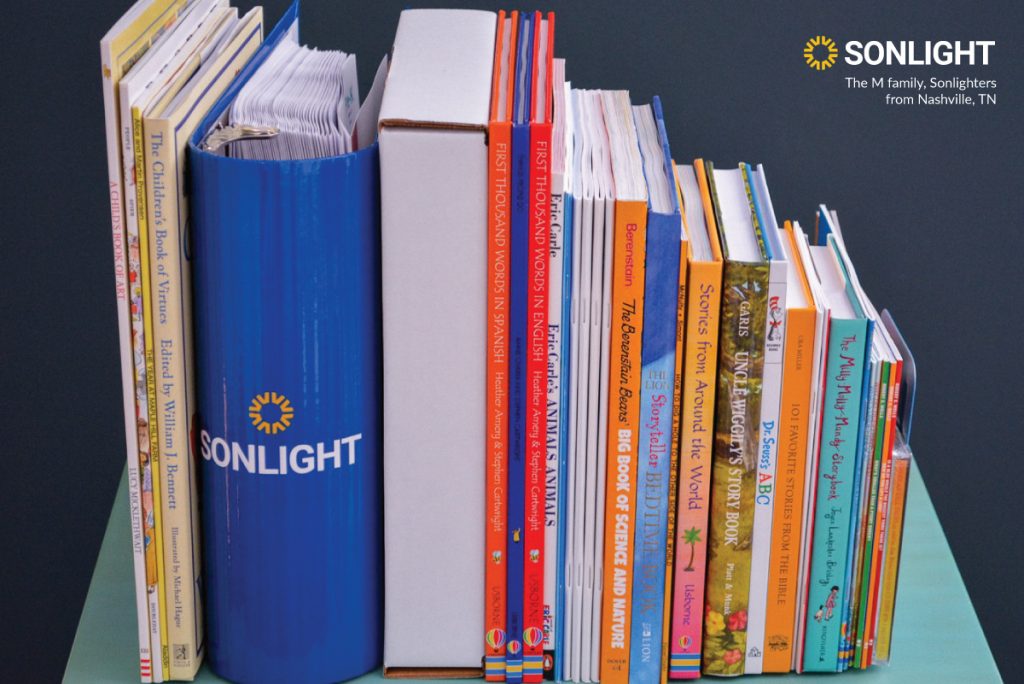 The 14 Best Christian Homeschool Programs & Curriculum Options Jan 11, 2024
The 14 Best Christian Homeschool Programs & Curriculum Options Jan 11, 2024  The Three Rs: Covering the Basics as a New Homeschooler Jan 11, 2024
The Three Rs: Covering the Basics as a New Homeschooler Jan 11, 2024  Christmas Around the World—Germany Dec 21, 2023
Christmas Around the World—Germany Dec 21, 2023  Christmas Around the World—India Dec 19, 2023
Christmas Around the World—India Dec 19, 2023  Christmas Around the World—Lebanon Dec 19, 2023
Christmas Around the World—Lebanon Dec 19, 2023